When did you last check that your workstation was safe?
 Do you or your employees spend hours working at computers, smart phones, tablets, multiple screens or touch screens?
Do you or your employees spend hours working at computers, smart phones, tablets, multiple screens or touch screens?
If so, when did you last check if your workstations are set up correctly?
Not only is this a legal requirement of the Display Screen Equipment (DSE) Regulations but it’s also good practice. Did you know that, according to Government research there is a direct link between computer use and a number of physical ailments, including back pain, headaches, tiredness and Repetitive Strain Injury (RSI)? Poorly designed workstations can be attributed to these conditions which in turn can lead to poor productivity, or even worse: long term absence and permanent, debilitating injury.
Whether you are an employer, a business owner or a home office worker we can offer you a professional DSE Assessment conducted by a qualified assessor, either in person or virtually, to ensure that your work stations are fit for purpose and meet your legal obligations
What happens during a Display Screen Equipment Assessment?
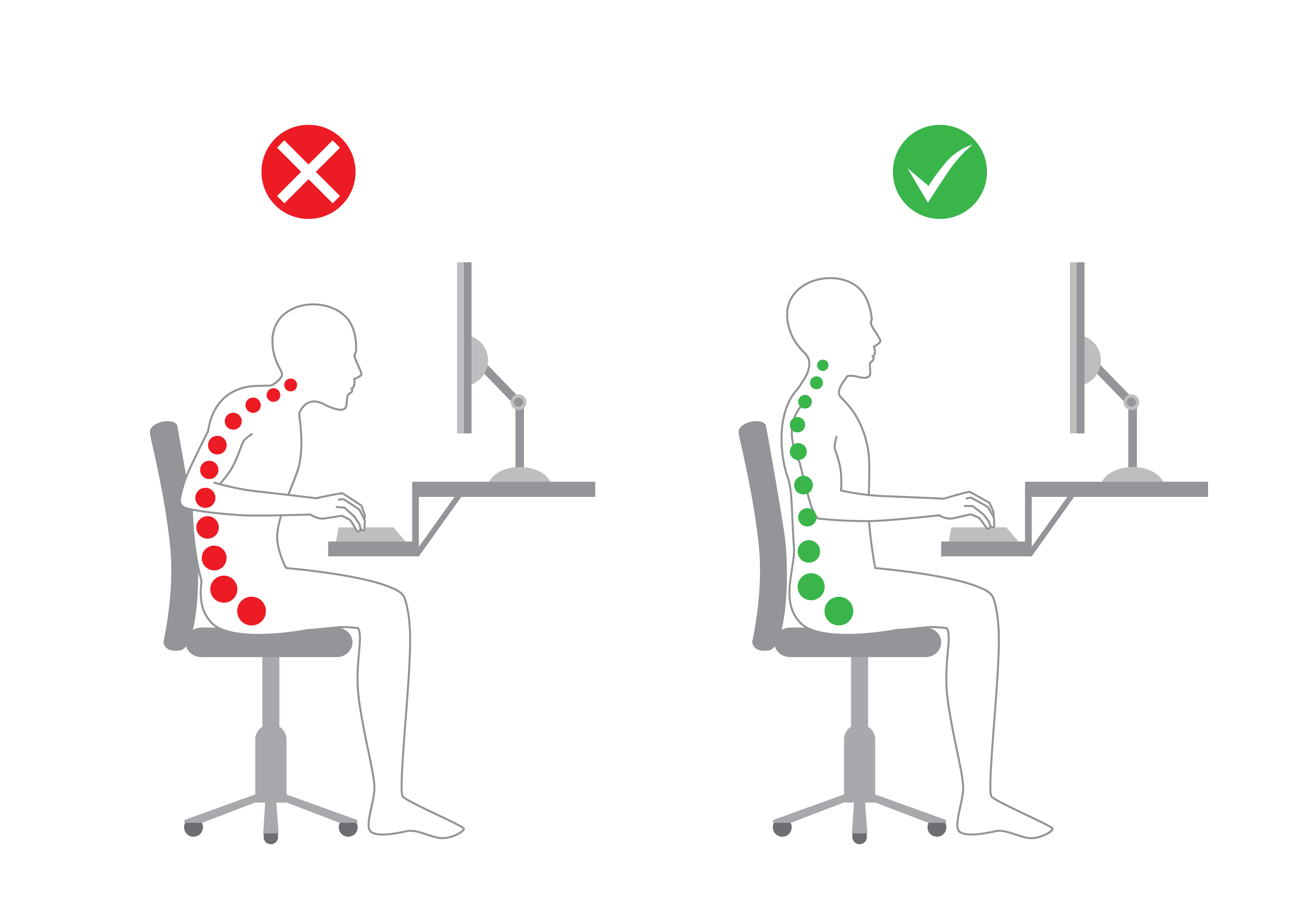 We use a risk assessment checklist to evaluate your workstation before making any necessary adjustments and recommendations. We assess:
We use a risk assessment checklist to evaluate your workstation before making any necessary adjustments and recommendations. We assess:
- Chair and desk height
- Desk layout
- Posture at desk
- Display Screen Equipment use
- Office environment
During the assessment we advise you on good posture and ‘best practice’ in line with DSE guidelines. The assessment outcome will give you an understanding of how to sit and work without putting undue strain on the body. We also provide a comprehensive follow-up report which serves as a useful reference and helps you and your company comply with HSE regulations. The benefits of using a professionally qualified assessor include:
- Up to date advice based on Health and Safety Executive regulations
- An objective approach – it’s not always easy to assess yourself as effectively as an assessor who has an outside perspective
- Employees will see that you are taking their safety and your obligations seriously and may be more committed to taking the advice on board
- Professional, objective advice may have greater impact and bring about those changes in behaviour that may need to be addressed
A note on DSE Software packages
According to the Health & Safety Executive (HSE), software packages are NOT regarded as a stand-alone solution to complying with DSE regulations. On-line DSE assessment tools have their benefits but also their limitations:
Software packages can help train users and help them take part in assessments. But the software is not an assessment on its own.
You should always make sure a trained assessor looks at user assessment results (whether these are software or paper based). The assessor should clear up any doubtful points, provide feedback to users and make sure problems are put right, for example by changes to the DSE or workstation.
source: hse.gov.uk – workstations and assessments
So, if you’re currently relying on software packages, make sure you ask a qualified Assessor to review the results to protect your employees and to ensure you’re complying with DSE regulations.
Watch our video for more information on our Virtual DSE Assessment Services
Why pay for an Essential Vitality DSE Assessment when I can assess myself?
Even if you know how you should be sitting, it’s not easy to assess your own position and make the necessary changes for a better working posture. A qualified assessor can make these adjustments to reduce the risk of strain.
Thanks for the Desk Assessment this morning Paola……. it was extremely helpful, and although I had a lot of things in place already – there were still places to improve so I think it’s a good exercise for anyone to go through – even if you think you know what is required. Having someone look at it objectively from outside makes a big difference.
Nikki Faulkner Ph.D. – Mulberry Bush Consulting Ltd
The great advantage of the DSE Assessment is that once your desk is set up correctly, you’ll be able to maintain a balanced posture reducing the chance of fatigue and musculoskeletal problems.
Paola is a true expert and helped me to understand the reasoning behind the positioning of both my chair, my computer and my feet! I highly recommend all small businesses employ Paola to look after them and their staff.
JF, Surrey
Making small changes can have a big impact
I found the assessment really interesting and informative and it was impressive how a few small changes can make a difference. I now feel that I have a workspace that works!
Kerry Harrison – kerryjphotography
Feeling the strain?
To book your DSE Assessment or find out about our Risk Assessment Audits contact ESSENTIAL VITALITY today!
Find out how the right changes to your workstation can have a positive impact on your well-being and productivity!



