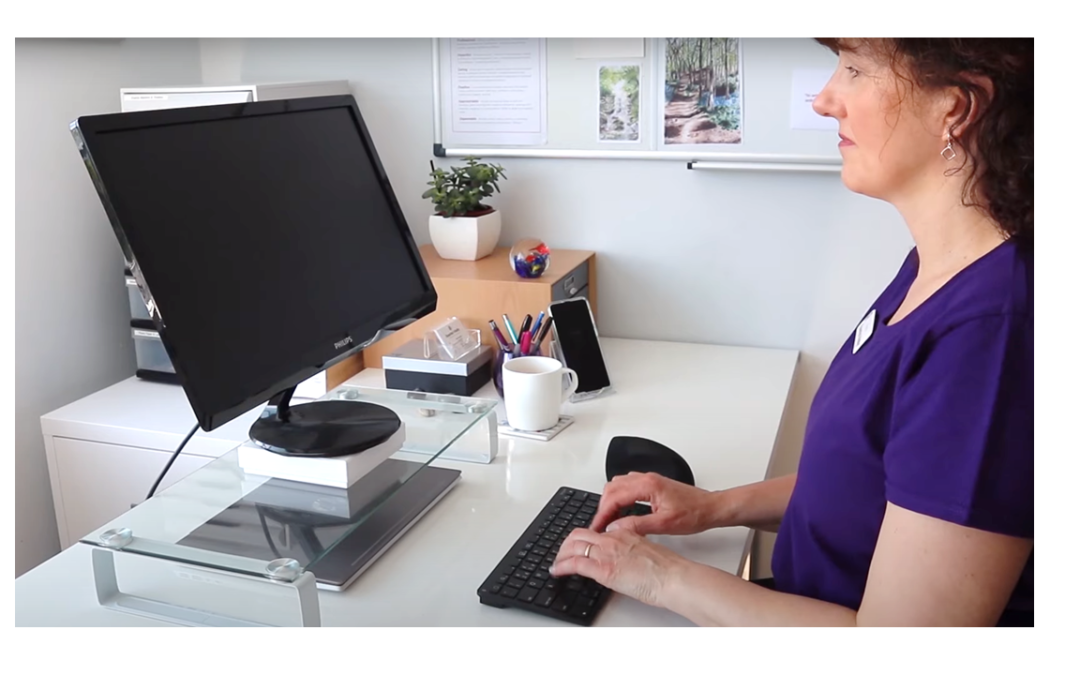How much thought do you give to your posture and how it impacts your well-being?
You may have already discovered that using a laptop all day, without a separate screen or keyboard, can cause neck and shoulder tension.
With the majority of workers having to adjust to working from home and more recently, returning to the office occasionally, this has highlighted the need to be more aware and take more care of our postures at work, when using Display Screen Equipment (DSE). However, knowing how to make the adjustments yourself isn’t easy.
As a DSE Assessor, my aim is to adjust your workstation and the associated equipment to achieve the best posture for you, the DSE User, whilst also reducing the risk of strain and injury. The assessment is carried out via a step-by-step process, through which I will help you make the necessary adjustments needed for you to work, whilst minimising strain and the risk of injury.
Your employer has a responsibility to:
- Carry out DSE Assessments to ensure employees’ workstations are set up correctly
- Provide training and information to encourage employees to adopt good working practices
You may ask – is this relevant to you?
Did you know that the Health and Safety Executive (HSE) defines DSE Users[i] as:
“Workers who use Display Screen Equipment (DSE) such as PCs, laptops, tablets and smartphones for an hour or more at a time”
And the DSE Health & Safety regulations[ii] apply to all these categories:
- Fixed workstations
- Mobile workers
- Home workers
- Hot-desking
So, the answer is most probably, yes!
Once you’ve achieved a good working posture, it’s still important to protect yourself from the risks of DSE use. In fact, DSE Users have a responsibility to look after their own well-being too.[iii]
Even with good posture, the body is not designed for long periods of sitting still at your desk. The muscles become fatigued by maintaining a certain posture or position where little or no movement is involved. Also, mental concentration lapses.
These steps are recommended for DSE Users by the HSE,[iv] to reduce strain and improve productivity:
- Getting up and moving about
- Changing position regularly
- Varying tasks
- Eye care – taking regular breaks from the screen and looking in the distance
- Scheduling breaks – including mindful activities that help you switch off, rather than picking up your mobile
- Stretching – to reduce stiffness, increase circulation and mobility, and help refocus the mind.
I hope you agree, all these activities are achievable.
 It’s just about getting into the habit. It is easy to become immersed in a task and realise you’ve been sat in the same position for a couple of hours. However, prevention is better than cure and as you begin to make changes and introduce these steps, you should find that, as well as reducing the risks, you become more productive and less fatigued as a result.
It’s just about getting into the habit. It is easy to become immersed in a task and realise you’ve been sat in the same position for a couple of hours. However, prevention is better than cure and as you begin to make changes and introduce these steps, you should find that, as well as reducing the risks, you become more productive and less fatigued as a result.
What activity will you add into your routine? Choose one of the examples above – and give it a go.
I’m interested to know how you get on!
[i] Definition of DSE User https://www.hse.gov.uk/msd/dse/
[ii] Regulations apply https://www.hse.gov.uk/msd/dse/index.htm
[iii] Employee Responsibilities https://www.hse.gov.uk/workers/responsibilities.htm
[iv] Taking Breaks https://www.hse.gov.uk/msd/dse/work-routine.htm